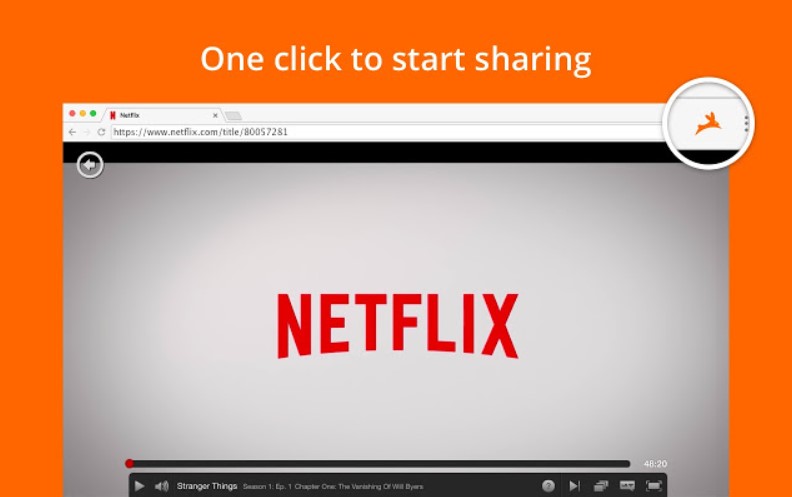In this article, we will discuss the Rabbit screen share. At this time, we can say that we have all options of entertainment. We can enjoy ourselves with different social media platforms. For entertaining ourselves, we have to download different applications on our mobile or desired devices. Without the usage of different devices or mobile, we are not able to entertain ourselves. Nowadays, nobody has enough time to get together and watch movies together. People are too busy in their life.
They have no time for their family. So Rabbit resolved this issue and provided a platform for its all members to connect remotely and broadcast their videos on watch parties. We all know that Rabb.it is acquired by Kast, so Kast is now available for you to enjoy all Rabbit′s services on it. By downloading different apps, people can enjoy movies and watch TV together through screen sharing.
Screen sharing doesn’t mean just sharing a movie screen. Through screen sharing, you can share everything like
- Share different games and play games with your friends.
- Share and organize business meetings.
- Share movies with your friends.
- Share your presentations.
- Share your lecture and tutorials.
This all things can be done easily through Rabbit screen share.
Rabbit screen share is a service given by the Rabbit(Kast) application. Rabbit screen share allows you to connect multiple devices at once and play your single screen on it. It doesn’t mean to share just specific things. If you are watching movies, then you can watch them with your friends by sharing your whole screen with your friends. If you are playing games and feel bored playing lonely so this issue is resolved by Rabbit screen share. Now you can play with your friends with screen sharing.
You can also share your presentation with your colleagues. If you want to provide any guidelines to a group of people then you can share your tutorial with them and give proper guidelines to them.No matter if you are working on a project or entertaining yourself by watching dramas or videos. Because there is no issue to share just limited content.
For solving your all issue Rabbit(Kast) app is one option for you to pick up for your entertainment through screen sharing and video watching.
Steps for availing Rabbit Screen Sharing service:
Rabbit screen sharing is not difficult for anyone. Every person can avail of this facility with just simple steps. You just have access to the Rabbit app. When you set up your Rabbit (Kast) account, you can get the latest version of the Rabbit (Kast) app for your phone or desired device.
If you want to get started with the Rabbit app and want to avail Rabbit screen share service, then you just have to follow these easy steps one by one:
- The first step- go to the website and sign up for your Rabbit (Kast) account.
- Second step-when you go to the website, a signup page will appear and it demands basic information about you like your Email ID, username, and a strong password which you want to give to your Kast account.
- Third step-When you entered all information then a confirmation email will be sent to your email inbox. Check your email inbox and confirm email for confirming your identity. When you confirm it then your Rabbit (Kast) account is created and registered with that site. Now you are able to avail of its all services.
- Fourth step-The next step is to create your private Rabbit room. For creating it, you will have to mention your name, description, and tags through which your audience can search your room. If you mentioned all required information then click on private. Now your private Rabbit room is created. Here you can see different platforms like Netflix or YouTube, where you can share your screen. You can also access these sites from your Rabbit account. You have another option to search any desired link and paste it for watching desired videos.
This point is also for you to have full control of your screen. You can change it according to your choice. You can change your screen resolution for its betterment. You can share your whole screen to your desired audience and can choose just its some part according to your choice.
From the above-mentioned points, it is cleared that Rabbit screen sharing is quite easy and simple. You have full control of your Rabbit (Kast) account and screen. All your needs can be satisfied with Rabbit screen sharing. From the above topic you learned, How can you avail Rabbit screen? Now we are telling you in detail the Rabbit screen sharing methodology. For getting to know about it, you will have to take these steps:
- After creating your private Rabbit ( Kast) room, now you will have an option to share a screen. After clicking on this option, you will have to enter your desired devices’ names with their registered id′s.
- The next step is to add the id′s of other′s accounts from which you want to share the screen. when you add it and press enter button then it will search for their screens.
- Another option for sharing a screen is to host a party. When you host a private party, then you can send an invitation to your friends to watch your videos. If this invitation is accepted by your friends, then they can share your screen and watch videos that you are watching on your screen. But it must be kept in mind that only invited members can be a part of your private watch party. Your screen is not visible to other persons.
- You have an option to select the number of screens which you want to add to your watch party. But it is notable that you can only choose up to 10 screens at once.
After doing all these steps, now enjoy yourself with your watch party.