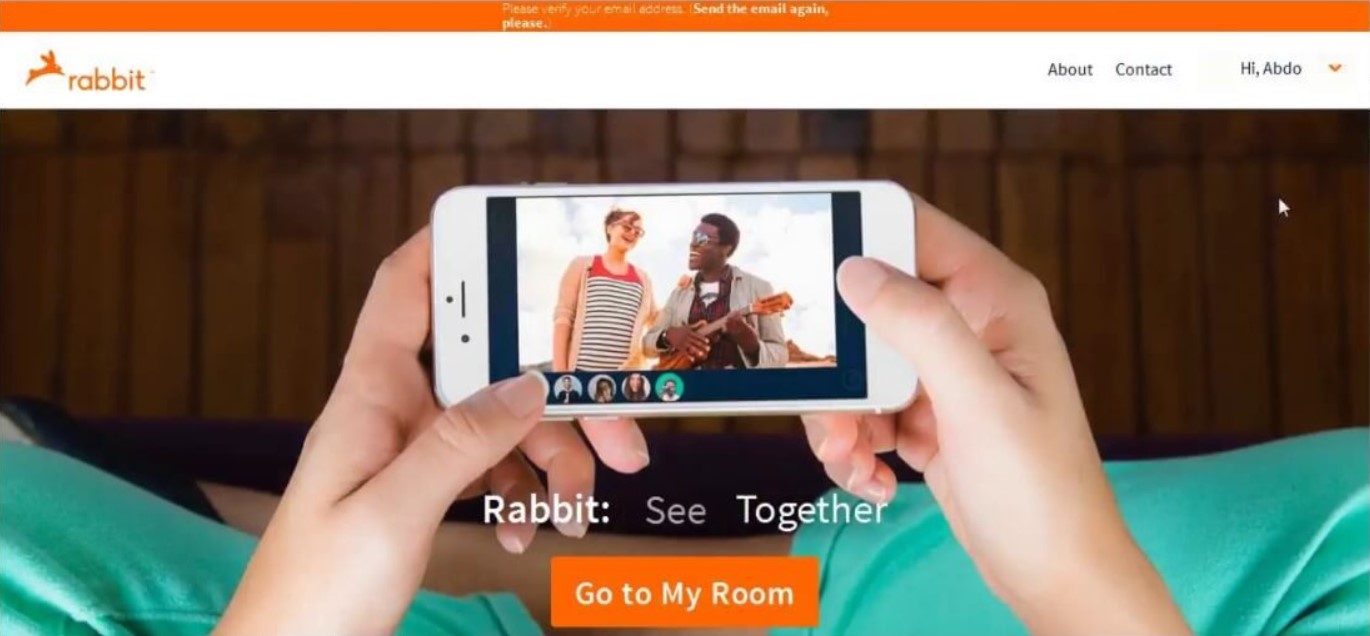In this article, I am discussing about creating a Rabbit room and I will also discuss about how can we make a Rabbit room private. After reading this article, you will be able to know about Rabbit(a social network). I will give you a complete guideline about the Rabbit room, its privacy, and live streaming on it.
Introduction of Rabbit:
Rabbit is also known as Rabb-it. It is a video streaming website and a mobile app, Launched in 2014. Through this mobile application, a large group of people connected remotely. This application enabled people to watch the same content at the same time and gave them an opportunity to share their screen with one another without facing any difficulty.
After creating your account and getting registered with this website, you can invite your friends in your private Rabbit room, live stream and broadcast, host your parties and chat with your friends and send your content to your audience.
What is meant by Rabb-it?
Rabb-it means watch together, so we can say that Rabbit is a platform where we can see live streaming, watch and share videos together and many people can watch and share the same content at the same time. It is a screen sharing application through which we can share our entire screen with our friends and audience.
What is Rabbit room?
As we know that Rabbit is the best mobile app, where you can connect with others remotely. Rabbit gives you an opportunity to share your valuable content with your friends and family. It allows you to host a party and enjoy it. When you are registered with this website then it will ask you to create your Rabbit room. Rabbit room is a platform, where you can share your entire screen with your limited audience easily. Most people like to watch movies online in a group, so we can say that the Rabbit room is the most suitable platform, where you can watch movies together with your friends and family members by paying for just a single screen.
All services mentioned on the Rabbit website, Rabbit room is the best service through which we can share our content with a specific group and we can also organize business meetings online.
How can we create a Rabbit room?
If you want to create a Rabbit room, follow these steps:
- First of all, download the Rabbit (Kast) application on your desired device. Currently, Rabbit (Kast) is available for PC, Mac,iPhone, and Android devices.
- After downloading the Kast application, You have to install it on your device.
- When you install the Kast app on your device, a sign up page will appear on your device screen. Which demands you an Email ID, username, and password for your Kast account.
- When you enter all required details about yourself and click on the sign up button then you will receive an email about confirmation of code in your Email account. When you confirm this code your Kast account will be created and now it is ready for use. In order to create your Rabbit room, you have to sign in to your Kast account.
- Once you sign in to your kast account, you will see an option in the menu to create your Rabbit room. For this, you have to select your name and tag for an audience, who want to search your Rabbit room. After completing this all process, your Rabbit room will be created. Now you will be able to invite your friends and family members into your Rabbit room. You can also chat with your group of friends in your Rabbit room.
How can we make Rabbit room private?
When you are creating your Rabbit room, you can see an option on the screen about its privacy. After choosing the name and tag of your account, you will have to decide either it is a public or private room. If you want to secure your content and you want to create a private room so from a drop-down menu, you will have to choose private and click on it. Now you created your Rabbit private room and it is ready for use. Now you can broadcast your video streaming and share your content with your friends without any hesitation because a private Rabbit room is secured for you.
- Private Rabbit room creation in a mobile:
Now, I am giving you a guideline about how can you create your Rabbit room on your mobile? This is as same as a Rabbit room created on other devices. For this, firstly you should download the latest version of the Kast app from the play store. After downloading and installing the Kast app, create your account and then register yourself with the kast app. After fulfilling all formalities, Then sign in with your account and go to your home page and click on the option of creating a Rabbit room.
For creating it, you have to choose your name, description, and tags. Now, Your Rabbit room will be created.
For its privacy, from a drop-down menu, select private. Now
your private Rabbit room is available for you on your mobile
screen.
- Is the Private Rabbit Room free or not?
It is totally free for you to make your Rabbit room private.
But if you want to avail all its features and its specific
content and enjoy all streaming then you have to subscribe
yourself for some premium packages.
- Can I Lock my Rabbit room?
There is no any key or password which you can give to
your Rabbit room. There is only one option for you to make
it secure which is that, you go to your Rabbit room and from
setting change your′s Rabbit room setting like (from public
to private).Only this setting can secure your private data.
- Joining a Private Rabbit Room?
If you want to join a private Rabbit room, it is only possible, when you receive an invitation from the owner of another private Rabbit room to join it. Otherwise you will not be able to join a private Rabbit room without its owner permission.
Now from this information and guideline, you will be able to create your private Rabbit room and now you can secure your Rabbit room and can save your personal content and data from any unauthorized person.